Bootstrap brings a design revolution. The four free Bootstrap online design tools introduced in this article visualize the resulting design web pages and then output Html/CSS code. Some of them can even be dragged, and you can set your own theme template Theme.
Table of Contents
free Bootstrap online design tools
Layoutit
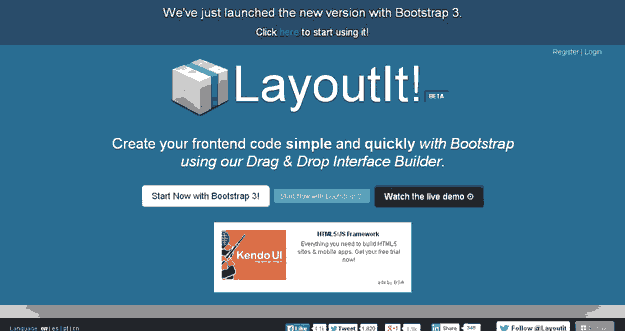
LayoutIt helps you create Bootstrap front-end code quickly and easily by using our drag-and-drop interface generator. It displays every element and component of Bootstrap. You just need to drag the mouse to the page to complete the design, making your front-end coding easier. You don’t need to be an expert in javascript, HTML5 or CSS3. All designs can be responsive CSS and fluid. Once the design is complete, you only need to download the HTML to get the source code you designed.
LayoutIt has four main menus, Grid Grid System, which is the layout layout aspect, which you must first select, single column or left and right column, etc.; select the navigation bar in the Components component; the text work is to select “BASE CSS” When you are familiar with the tool, writing a modern Html page is as easy as editing a document in Word.
2.Bootstrap Magic
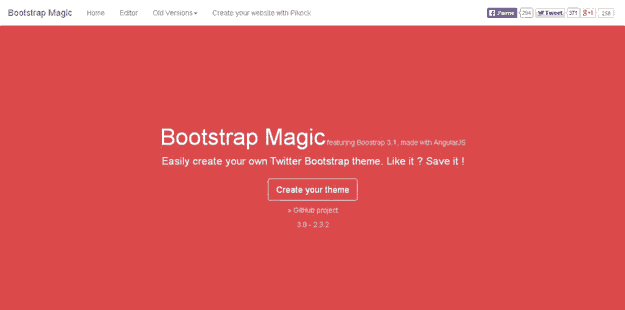
The Bootstrap Magic theme generator is fully compatible with Bootstrap3 and AngularJS. You can create your own Twitter Bootstrap theme quickly and easily. This is visual, and all the Bootstrap component styles are displayed on the page, you can change it immediately, and you can see the effect of your changes immediately. You can also add even better webfonts from Google Webfont. They all contain magical typehead fonts. When you design your own theme, you can post and share your theme.
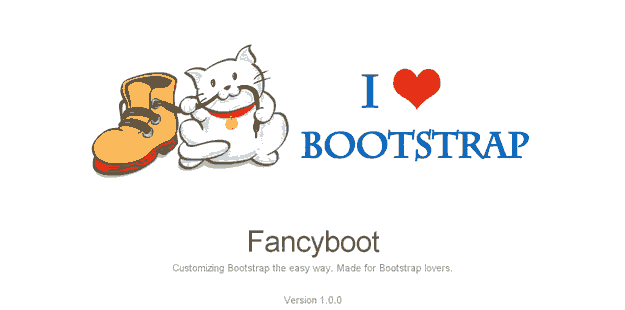
Fancyboot is also a simple but powerful customization tool for Bootstrap. It can design its own theme, choose the components that you need to design, then customize it, download it after design, and don’t have all the unnecessary complexity.
4.Bootsnipp
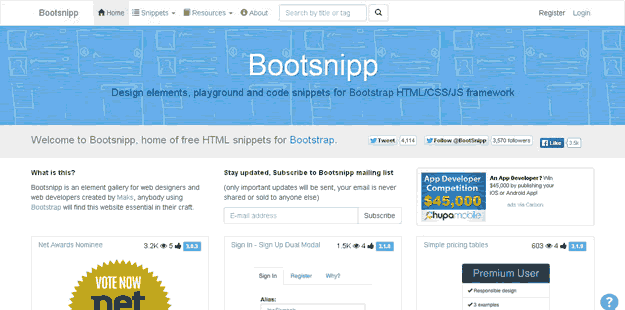
Bootsnipp is a web design framework for web designers. Bootstrap people will find that this is essential for their website design. Although the design tool is also a theme designer, it is more flexible in designing each BootStrap element component. It can visually select a component individually. For example, the slide design can select the up and down direction or the left and right direction.

